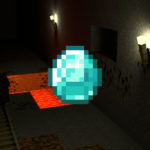You’re a Minecraft fan, but you’re wondering about some things? We’ll try to answer you in this FAQ. Whether you’re new to Minecraft or you’re just starting out, you’ve already asked yourself these questions:
Where can I find a village in these wild and vast biomes? Where can these merchants, farmers, and other villagers be hidden? There are several methods, relatively easy.
Methods to find a village in Minecraft
Different ways to find a village on Minecraft :
Wander around. There’s a simple method that requires a little patience: take a stroll!
Indeed, in this wonderful “sandbox” game, you will have to walk around and observe! And mathematically, you will inevitably end up running into a villager walking happily in the streets that will have formed around a few buildings forming a small village !
Use a “seed”
You’re not the patient type and you want to find that damn village right away? Nothing could be simpler, the “seed” is there for you! A seed is a small text that generates a world. You just have to start a game using a seed that places you near a village! Note that the seeds vary depending on your game support. So, whether you play on PC, console or PE version, you’ll have to adapt: do a search on the web by specifying your version of Minecraft and that’s it !
Fly ! (only in creative mode)
Flying (in creative mode) allows you to rake biomes in record time, so it’s faster to find a village.
Activate the large biomes.
If you start a game in survival or creative mode and generate a large biome, the chances of meeting villagers in the middle of their village will be increased tenfold. (Note that it is imperative to activate the “generate structures” function).
Use localization tools.
Many fans and developers have developed localization programs (such as AMIDST for example), so all you have to do is copy the coordinates and get there! It should be noted that there is no consensus among Minecraft users about the accuracy of these programs, which are only 50-70% accurate.