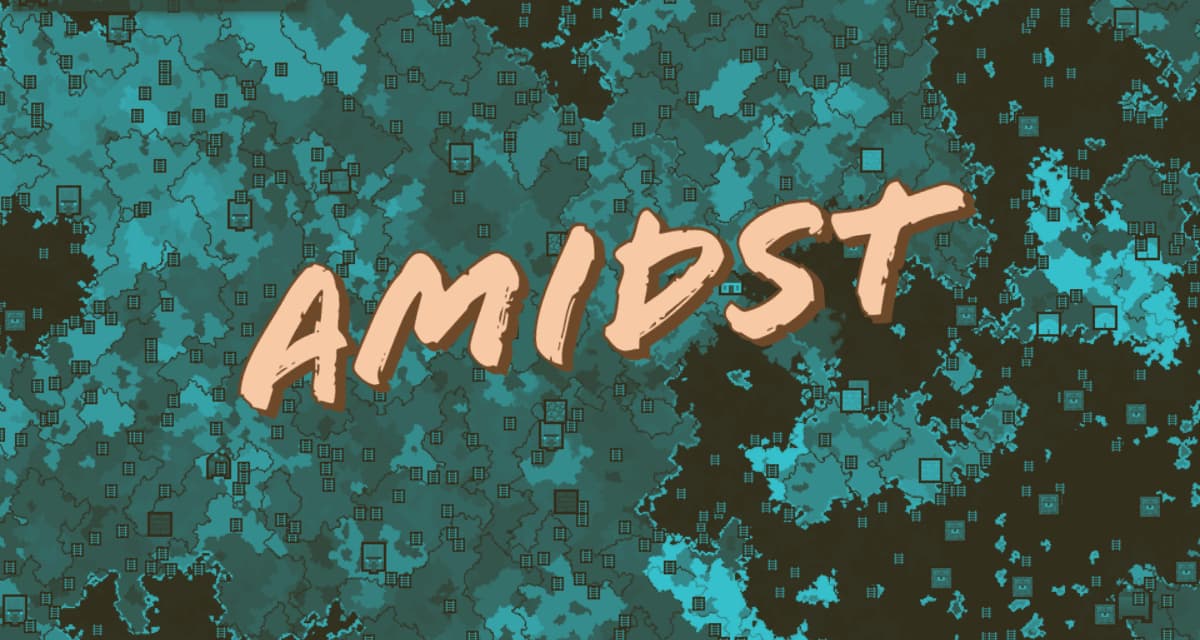AMIDST… Under this barbaric name hides a Minecraft map viewer software not necessarily very well known, but very useful. It has evolved from a simple software to locate fortresses – nicknamed strongholds in the original version of the game – and is now a fast, complete and terribly efficient tool. Allowing to detect any kind of villages, fortresses or temples, it can also create a brief map of biomes or locate players. In short, a tool to always have in your utilities folder.
How it works
So here you are, on a white window that is not very exciting. Where are the villages ? And the temples ?
Don’t panic ! That’s because you haven’t loaded a map yet. To do so, go to “File > New“. Choose either “From Seed“, you will just have to enter the seed of the map, or “From File“, you will have to indicate the path to the level.dat of your backup. The latter should normally be in the folder of the latter. Here you are on a nice little window that we will detail.
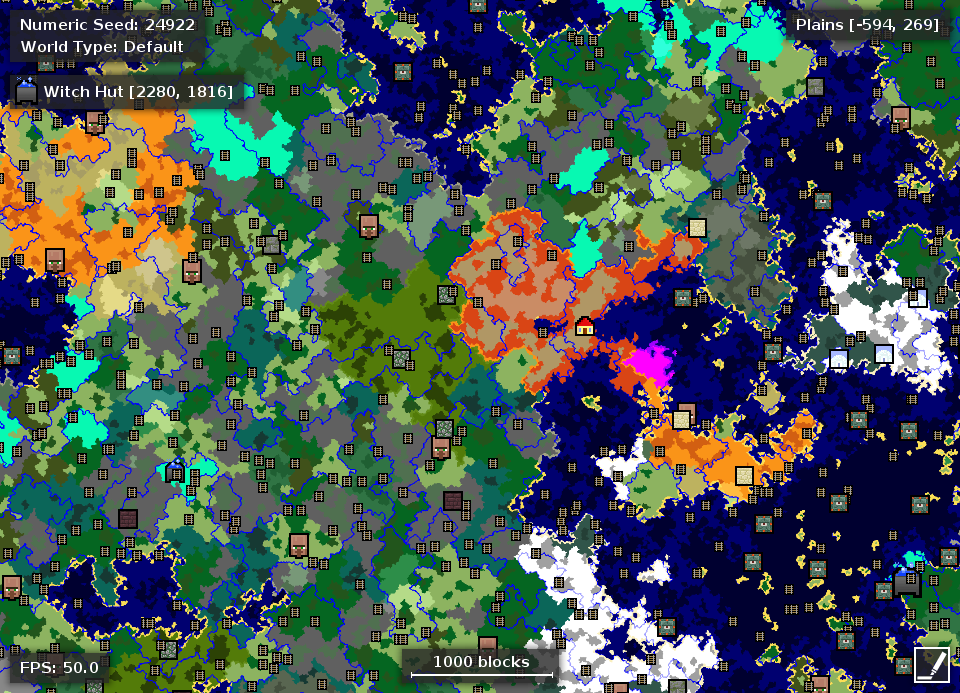
The software is built around the map of biomes and structures, this is its main function. Each color corresponds to a biome, move your mouse over it to learn more and get the coordinates of the point. The seed is displayed in the upper left corner, in case you need it. The structures are displayed following several small icons:
- A villager’s head, representing the villages.
- Brick covered with moss, representing fortresses.
- Sandstone, representing desert and jungle temples.
Each player is represented by his skin, or by Steve’s head if it does not exist. By clicking on one of the small icons you select the object and get its coordinates, which you will have to note down to find it once back in the game. Finally, the rectangle with the circular diagram on the side shows you the distribution of the biomes thanks to their color and the quantity of fortresses/villages in the area you are currently viewing.

A few remarks before continuing. First of all, as you may have noticed, AMIDST does not display your builds. This is quite normal, because at no time does it manipulate the map data, it only deals with the seed. Moreover it uses a simulated approach to things. In other words, it is possible that due to an error in the terrain generator or a Minecraft hazard the village you want does not exist, or is shifted by a few blocks… But rest assured, the author of AMIDST promises us an accuracy of over 90% !
The “Map” tab will allow you to access more information about the map you are currently viewing. It will allow you to search for a fortress, or to navigate directly to the player’s position or the coordinates of your choice (all via the “Go To” menu). Finally, the submenu “Layers” will allow you to display the chunks of Slimes, a grid of coordinates or the “Netherholds”, in other words the fortresses of the Nether. In short, you have all the tools in your hands to locate anything on the map.
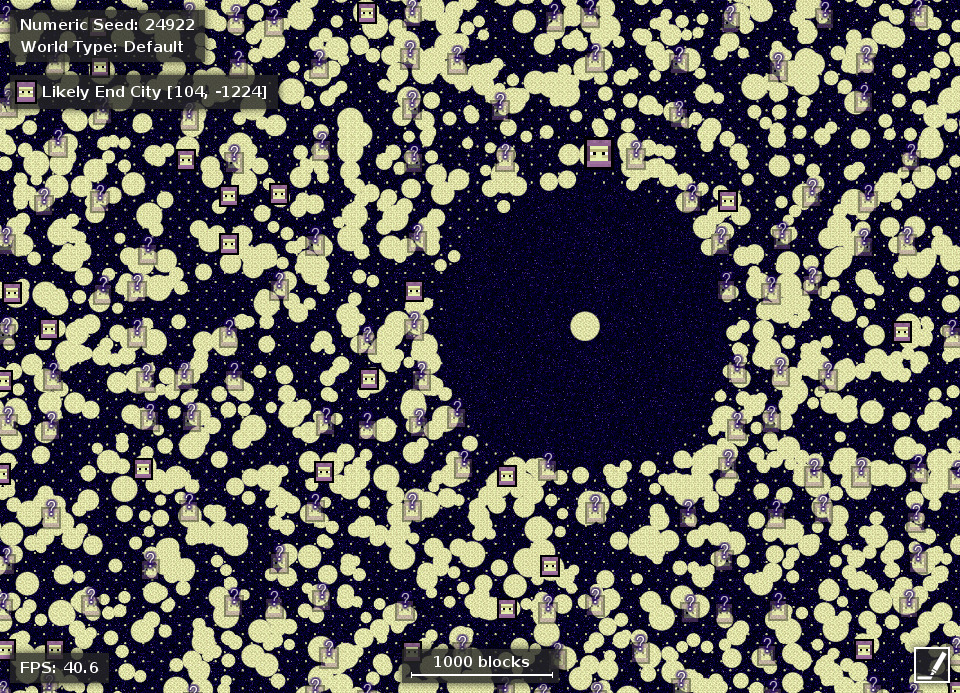
One last note, it is possible to teleport your player from the map or other players on a multiplayer map! To do this, shut down all instances of Minecraft that may be using the map to edit (Client/Server) to avoid corruption problems, open your map and right click and choose the nickname of the player to teleport.
Download / Installation
AMIDST is only an external software to Minecraft, it is very simple to install. If you want you can go directly to the official github page to download it and go directly to the “operation” part.
If English is a bit of a turn-off for you, no problem : just follow the links below according to your operating system :
- Windows
- Mac OS X
- Linux
Software version : v4.4
Works with Minecraft 1.7.4 / 1.8 / 1.9 / 1.10 / 1.11 / 1.12 / 1.13.1 / 1.14.4 / 1.15.2 / 1.16.5 / 1.17
In each case you just have to double-click on the software to launch it immediately without any configuration to do. Things are really simple sometimes…
That’s it! I hope you enjoyed this presentation of AMIDST, and don’t hesitate to ask your questions in the comments ! You are now able to find in a few moments the temple so coveted !