Minecraft beacons are very useful items, usually obtained fairly late in the game. They have the advantage of not only acting as location markers that can be spotted from very far away, but they also provide a powerful status effect in a specific area. For this reason, beacons are one of the most popular rare blocks in the game, despite the time it takes to obtain one.
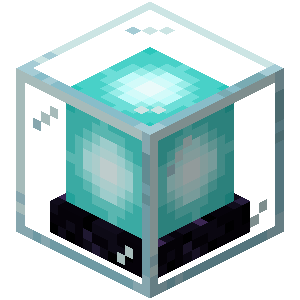
Table of Contents
How to build a beacon in Minecraft
To build a beacon in Minecraft, you need to collect 5 glass blocks, 3 obsidian blocks and a Nether star. Glass and obsidian are relatively easy to obtain : melt sand in an oven to obtain glass, and pour a bucket of water over lava to obtain obsidian. Don’t forget that you need a diamond or netherite pickaxe to extract obsidian.
To obtain a Nether Star, you must defeat the Wither. When you kill the Wither, it will drop a Nether Star, which will only be used to make the beacon.
To make a beacon in Minecraft, you need to combine these ingredients in the following order :
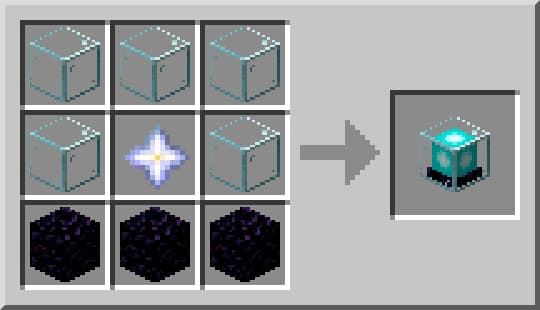
However, you can’t just put it down and use it. First, you need to build a pyramid, which is the first step in activating the tag.
Making a pyramid for the tag
The beacon block itself is not sufficient to function on its own. To function, the beacon must be placed atop a pyramid-shaped foundation or base made entirely of mineral blocks. The beacon block must also have access to the sky, regardless of the depth at which it is placed.
To reach the beacon’s maximum power, the player should ideally have built four levels, with the beacon placed at the top, in the central block of a 3×3 area, which is the top layer of the beacon’s base.
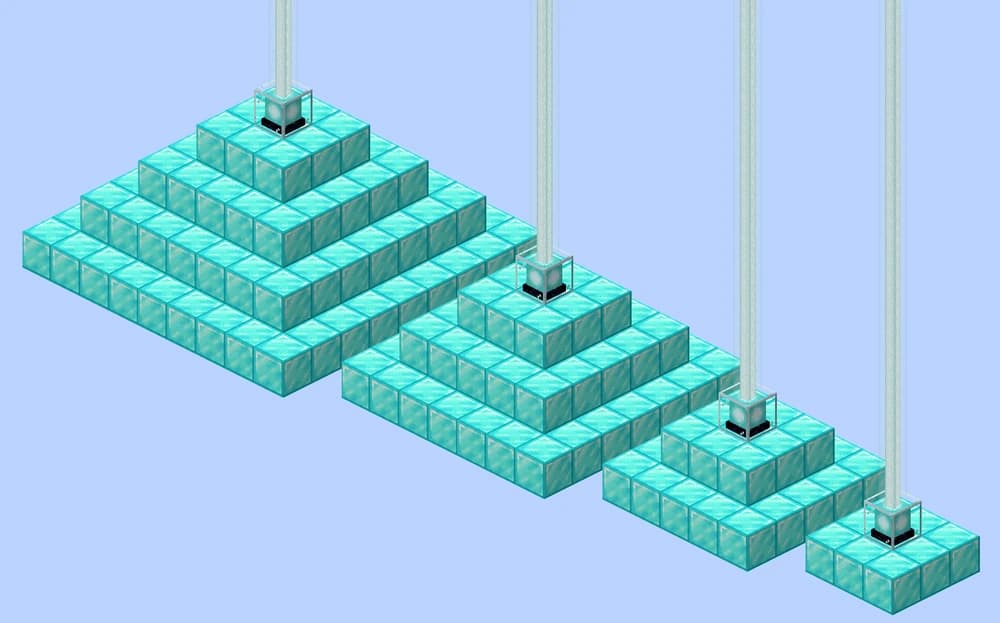
All minerals are suitable for the base, with the exception of redstone and quartz. Netherite, diamonds, gold, iron and emeralds, when processed into blocks, are all valid options and can also be mixed. However, given the usefulness of diamonds, gold and emeralds for trade and equipment crafting, it’s advisable to simply use iron blocks, which are the cheapest investment.
For a complete four-layer pyramid, here’s the size of each layer, the powers available and the range of blocks for each variant :
- 4th layer : 9×9 block size, all primary and secondary powers available, maximum range 50.
- 3rd layer : 7×7 block size, all primary powers available, maximum range 40.
- 2nd layer : 5×5 size blocks, only Haste, Speed, Jump Acceleration and Resistance powers are available, maximum range 30.
- 1st layer : Large 3×3 blocks, only haste and speed available, maximum range 20.
How to activate a beacon in Minecraft
When you place your beacon at the top of the pyramid, it lights up. However, you won’t get any status effects immediately. There’s another step you need to complete first.
Interact with the tag to bring up its menu. This lists all the status effects you can activate. Select a primary power (and a secondary power if you have a 4-level pyramid). Next, insert a Netherite ingot, an emerald, a diamond, a gold ingot or an iron ingot. When you insert one of these items, it will allow you to press the trigger button and fully activate the beacon.
Beacon range in Minecraft
The beacon affects an area in the shape of a square column, extending downwards and to either side at an angle determined by the size of the pyramid base, and upwards over a distance of this angle + 384 blocks.
The range of the beacon effect is limited by the simulation distance. Thus, at a simulation distance of 4 with a level 4 pyramid, the effect will not reach punks at the corners of the beacon’s range.
The distance between the player and the beacon block does not affect the intensity of the state effect.
| Pyramid size | Effect range (blocks) | Effect duration (seconds) |
| 1 level | 20 | 11 |
| 2 levels | 30 | 13 |
| 3 levels | 40 | 15 |
| 4 levels | 50 | 17 |
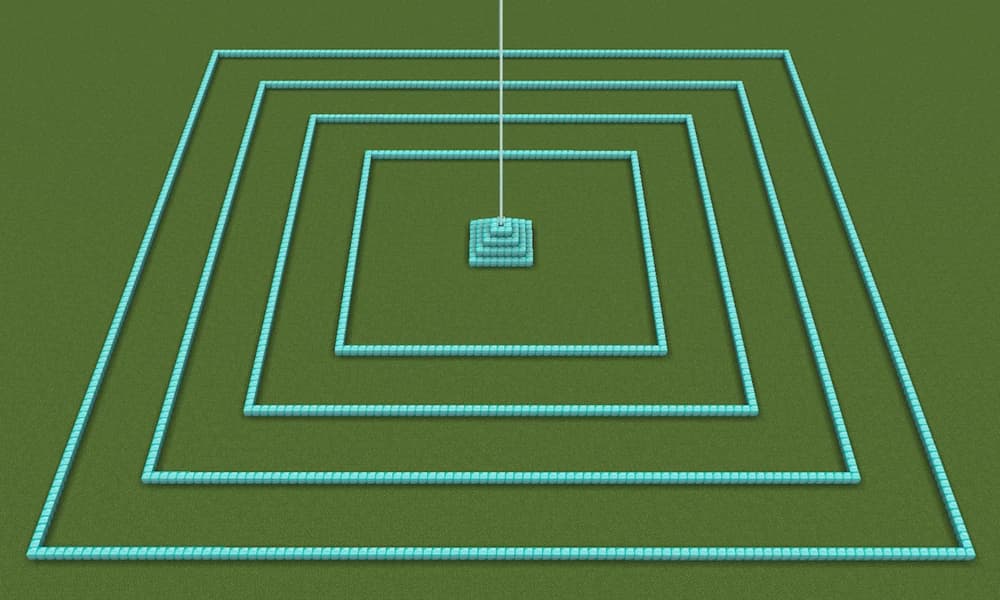
What are the beacon status effects ?
When you activate the tag, you can choose to gain a status effect. There are 5 primary powers available, all of which bring you closer to being a Minecraft superhero:
- Speed
- Resistance
- Improved jumps
- Strength
Speed and Speed are available if you build a single-level pyramid. To unlock Resistance and Improved Jumps, you need to build a pyramid of at least 2 levels. To obtain the Strength status effect, you must build a 3-level pyramid. All these status effects are level 1.
To define the tag’s powers, simply right-click on it to bring up the interface. To start using it, you need to give it a Netherite ingot, an emerald, a diamond, a gold ingot or an iron ingot. This must also be done each time the state effects are modified :

If you’re building a four-layer Pyramid, you can choose one primary and one secondary power. For your secondary power, you can choose either to have Regeneration at level 1, or to increase your primary power to level 2.
How to change the color of beacons in Minecraft
When you activate a beacon, it emits a beam that you can use to mark important places. However, if you want to use several beacons for different areas you may want to make the beams different colors.
To change the color of a beam, you need to place colored glass over it. For example, to make the beam blue, place a block of blue-tinted glass over the beacon.
To obtain tinted glass of a certain color, you need to obtain the tint of the color you want and 8 blocks of glass. Then place them in the manufacturing table in the following order :
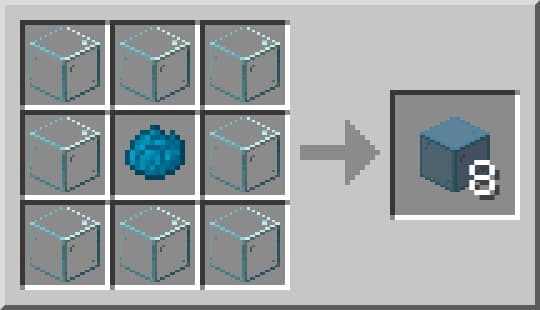
You can mix the color to give it different hues by placing several blocks of colored glass on the beacon. For example, you could place a block of orange-tinted glass and a block of pink-tinted glass on the beacon to make the beam a warm pink.






