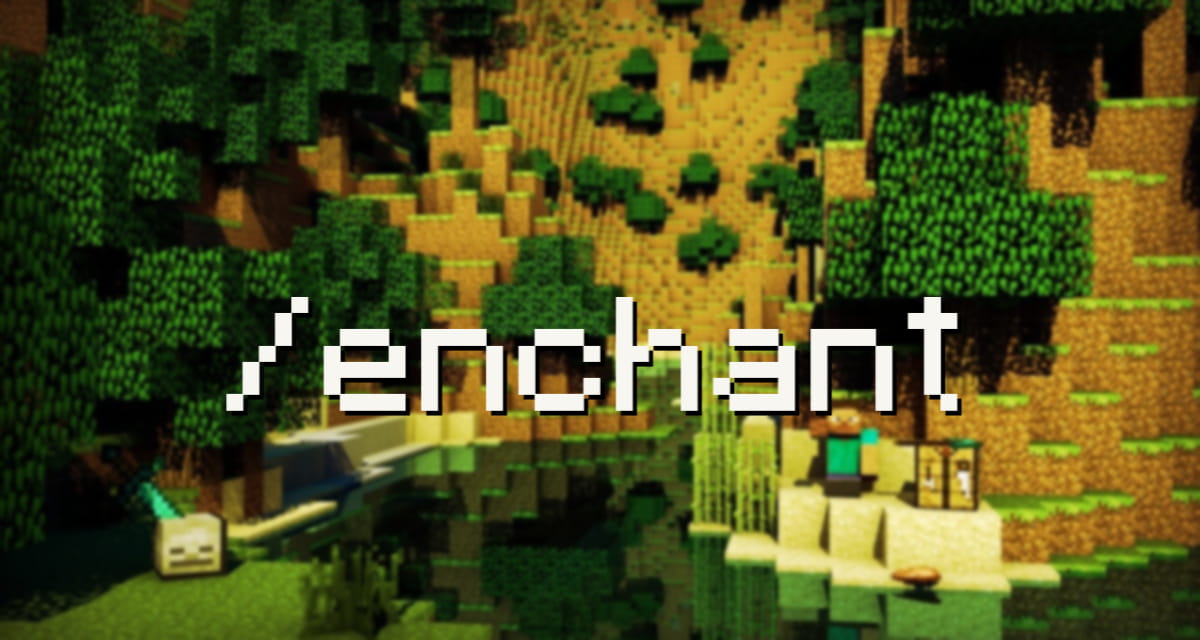In this Minecraft tutorial you’ll learn how to use the /enchant command.
You can enchant an object owned by a player at any time by using the Minecraft command /enchant. Let’s see how to use this cheat (in-game command) in-game or via a command block.
The /enchant command
In Minecraft the syntax for enchanting the object a player is holding is :
/enchant <targets> <enchantment> [level]Examples of how to use the /enchant command :
To enchant the object held by Keither with Fire Aspect II :
/enchant Keither fire_aspect 2
To enchant the object held by the nearest player with Blast Protection IV :
/enchant @p blast_protection 4
See a list of all Minecraft enchantments
How to enter the /enchant command ?
How to use the /enchant command in Minecraft.
Total Time: 2 minutes
-
Open the chat window
The easiest way to execute a command in Minecraft is in the chat window. The game command to open the chat window depends on the version of Minecraft :
For Java Edition (PC/Mac), press the T key to open the chat window.
For Pocket Edition (PE), press the help command on the chat button at the top of the screen.
For Xbox One, press the Xbox One D-Pad (right) on the controller.
For PS4, press the D-Pad (right) ps4 on the controller.
For Nintendo Switch, press the D-Pad (right) nintendo switch on the controller.
For Windows 10 Edition, press the T key to open the chat window.
For Education Edition, press the T key to open the chat window. -
Type the command : /enchant
First of all, it’s important to note that when you use the /enchant command, you can enchant the object a player is holding. This is the object currently selected in the player’s toolbar.
-
Specify command if necessary : /enchant Keither knockback 2
In this example, we enchant the object held by the player called Keither with Knockback II :
-
Press Enter to execute the command
Once the command has been entered, the object selected in Keither’s toolbar will light up purple, as it has been enchanted.
-
A message confirming the success of the command will be displayed.
The message “Enchantment successful” appears in the bottom left-hand corner of the game window.
Congratulations, you’ve learned how to use the /enchant command in Minecraft.
Find the ID or name of the enchantment to be used in the /enchant command in the list below :