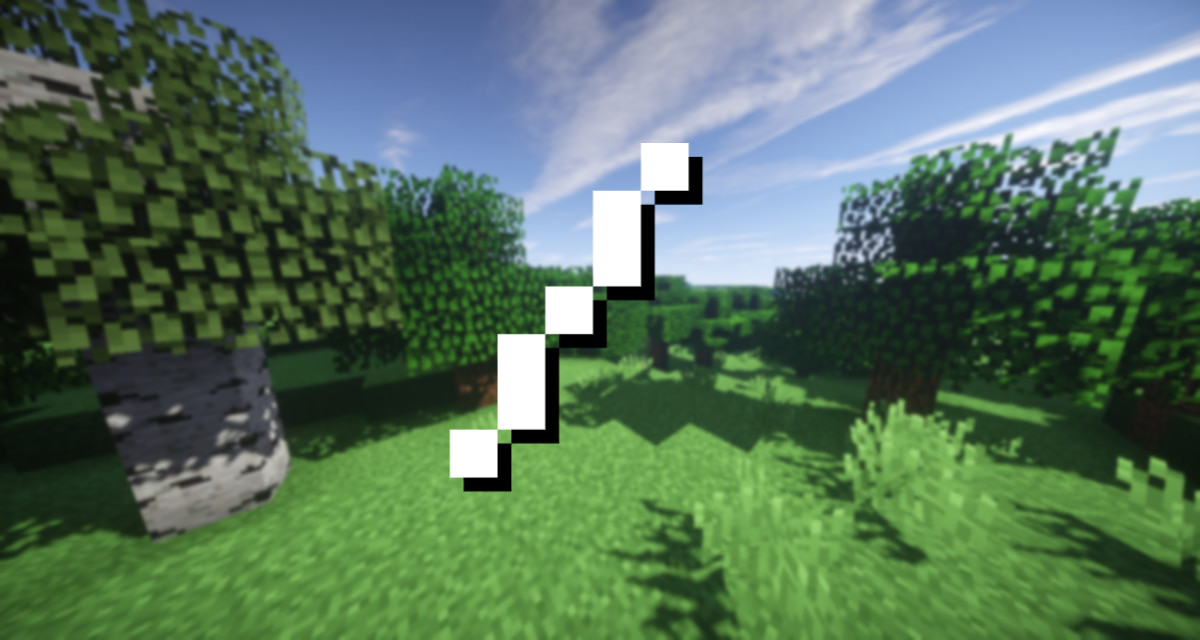Do you want to learn how to use the commands in Minecraft ? The console in Minecraft will be very useful for teleporting, changing the time or weather, making objects or entities appear, chatting with your friends, or controlling your server…
Our Minecraft command list is fully updated to the latest version of Minecraft, it will guide you in using the most useful and powerful console commands, command block and “cheat codes” in the game.
Table of Contents
How to use commands in Minecraft
To use a Minecraft command or cheat, simply go to your game and press the / key to open the console. In Minecraft Bedrock you can press T or the right arrow on your controller.
Minecraft commands are case sensitive (so no capital letters allowed !).
Below, we’ll go over the most useful Minecraft commands and cheats to know. All arguments to a command have been enclosed in either {angled brackets} or [square brackets]. Angle brackets mean that the argument is required, while square brackets mean that the argument is optional.
The most useful Minecraft commands and cheats
Let’s now go through the most used and useful Minecraft commands for any player learning how to use the Minecraft console.
/ ?
The “?” command displays a list of all the console commands, or gives information on how to use a specific command. It is a shortcut for the identical command “help”.
Syntax : / ? [command]
/gamemode
The command “gamemode” sets the game mode of the specified player.
Specifies the new game mode. Must be one of the following :
survivalfor survival modecreativefor creative modeadventurefor adventure modespectatorfor spectator mode [Java Edition only].
Syntax : /gamemode {mode} [player]
/tp
The “tp” command teleports the specified entity or entities to the specified destination. This is a shortcut for the identical “teleport” command.
Syntax :
/tp {destination}/tp {location} [rotation]/tp {targets} {destination}/tp {targets} {entity}/tp {targets} {location} facing {facingLocation}/tp {targets} {location} facing entity {facingEntity} [facingAnchor]/tp {targets} {location} [rotation]
/time
The “time” command allows you to check or change the time of day.
Syntax : /time {add|query|set} {value}
/weather
The “weather” command allows you to set the weather. clear = clear weather, rain = rain, thunder = stormy.
Syntax : /weather {clear|rain|thunder} [duration]
/give
The “give” command allows to give an object to a player.
Syntax : /give {player} {item} [count]
/summon
The “summon” command summons the specified Minecraft entity or creature to the specified location.
Syntax : /summon {entity} [position] [NBT data tag]
/locate
The “locate” command locates the closest structure to the specified type. Useful to find structures like Minecraft villages.
Syntax : /locate {structureType}
/enchant
The “enchant” command allows you to enchant the player’s object.
Syntax : /enchant {player} {enchantment ID} [level]
/xp
The “xp” command adds, sets, removes or checks a player’s experience. Short for /experience.
Syntax :
/xp [add|set] {players} {amount} [points|levels]/xp query {player} {points|levels}
Other useful commands
/kill: The /kill command kills entities (players, creatures, objects, etc.)./gamerule: the /gamerule command allows you to modify aspects of the game/fill: The /fill command fills all or part of a region with a specific block./execute: The /execute command executes another command, but allows you to change the executor, modify the execution position and angle, add preconditions and store the result./effect: The /effect command adds or removes state effects on players and other entities./whitelist: The /whitelist command is used to manage server whitelists.
What are arguments ?
Many commands use arguments, which are pieces of information that come after the command itself. For example, with the command
/gamemode crative
The command is “/gamemode”, and the argument is “creative”, which means that you are telling the game to set your game mode to creative.
What are targets ?
Some arguments in Minecraft commands are called targets. These arguments tell the game who (or what) you want the command to target. The following arguments are targets :
- @p (targets the nearest player)
- @r (targets a random player)
- @a (targets all players)
- @e (targets all living entities in the loaded chunks)
- @s (targets the entity that executed the command)