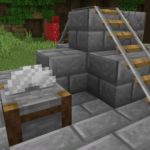A bundle in Minecraft is a storage object that can hold several items of different types in a single inventory location.
Please note : This content has appeared in development versions of the Java Edition, but the full update containing it has not yet been released. The bundle is expected to arrive in a future Minecraft update.

Objects that stack up to 16 take up more space in the bag, and objects that don’t stack take up the whole bundle without leaving room for other objects.

Manufacture
To make a bundle, you’ll need to use your hunting skills to find the necessary ingredients. You’ll need 6 rabbit skins and 2 strings.
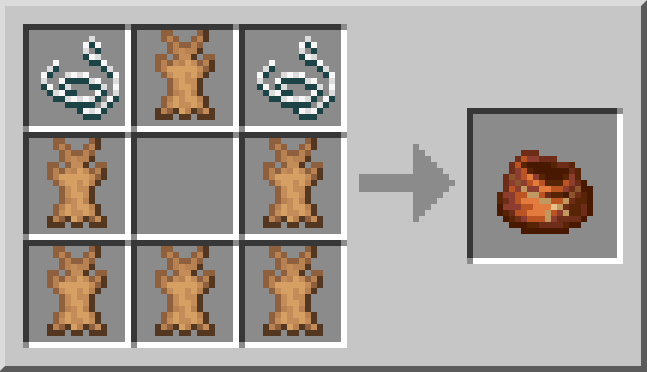
Use

Bundleare used to store different types of items in the same inventory slot. This does not increase the total capacity of the slot : each bag has 64 “bag slots”, and each item placed in the bag occupies these slots in the same way as they occupy space in a normal inventory slot : items that stack up to 64 occupy 1 bag slot, items that stack up to 16 (such as eggs) occupy 4, and items that don’t stack (such as tools/weapons/armor) occupy the whole bag, all 64 slots.
Although the bundle themselves cannot be stacked, one bag can be placed inside another (nested) : the inner bundle itself uses 4 slots, plus the number of slots already occupied by objects in that bag.
To place items inside a bag, take the bundle from the inventory and right-click on the item(s) you wish to place inside, or take the item(s) and right-click on the bag. When placing bags inside another bundle, the interface uses the first method : by taking bundle A and right-clicking on bag B, you will attempt to place bag B inside A.
Bundle can be used in the inventory to remove the last item placed inside them. In this way, items can be accessed LIFO (last in, first out). When used outside the inventory, it dumps all objects into the world.
Hover the mouse over the bundle to see the objects it contains in its inventory slots. The number of slots used by the bundle is displayed as /64 in the tooltip. When the bundle is full, empty slots are shaded by one.