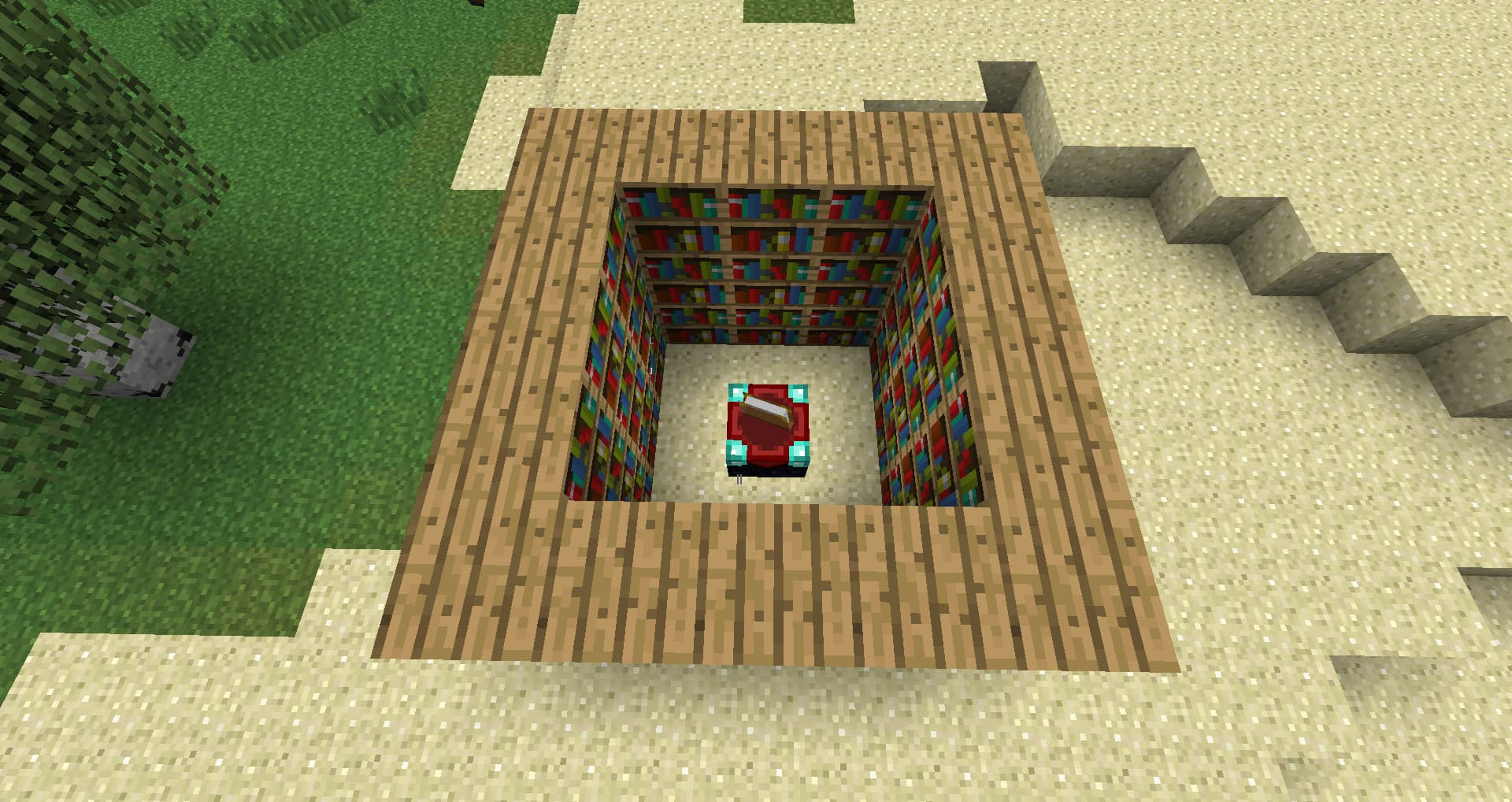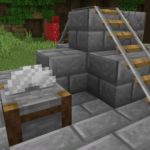The enchantment table in Minecraft is a block used to endow tools, armor, weapons, books and raw materials with special abilities. To use the enchantment system, you need to spend the levels obtained through experience orbs.
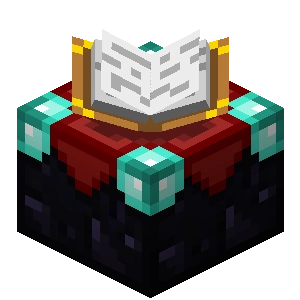
Table of Contents
How to make an Enchanting Table ?
Guide to making an Enchanting Table in Minecraft.
Total Time: 5 minutes
Start by mining diamonds.
This isn’t the easiest step, so make sure you’re well equipped.
Find or make obsidian.
You’ll find it in the lowest layers, or by touching moving water with lava. To mine it, you’ll need a diamond pickaxe.
Find or make books.
You’ll find them in the villages by smashing libraries, or you can create them from sugar cane.
Use the items you’ve collected to make the Enchanting Table in a workbench.

Place the book at the top, the 2 diamonds at the sides and the obsidian in the center.
How do I use the Enchanting Table ?
- To obtain a full level 30 enchantment, the Enchanting Table must be placed in the middle of 15 bookcases.
- Then, you’ll notice 2 corners on the left side of the interface, the left corner is for your tool, while the right corner is where the Lapis Lazuli goes.
- During the enchantment, you’ll need the number of levels required (amount shown at bottom right of each enchantment choice), and 3, 2 or 1 Lapis Lazuli (depending on the enchantment), and finally you’ll be told how many levels will be subtracted.

Placing libraries
Libraries placed close to the Enchanting Table increase the enchantment levels available; without any libraries, the required experience level never exceeds 8.
To have an effect, a library must be placed exactly 2 blocks laterally from the Enchanting Table, and be at the same level or one block above the table. In addition, the bookcase must not be blocked. The meaning of the word “block” differs between the Java and Bedrock editions.
Bedrock version
The 2-height space between the bookcase and the table must be air (even a torch, snow or carpet blocks the effect), where “between” is as shown in the following diagrams (the white spaces are air, and the ? do not matter).
Version Java
The space between the bookcase and the table, at the height of the bookcase, must be air (even a torch, snow or carpet blocks the effect). For corner shelves, the space between is one block diagonally from the Enchanting Table; for all other shelves, the space must be to the side of the Enchanting Table. This is illustrated in the following diagrams (white spaces are air, and ? do not matter) :
Glyph particles, which fly off the shelves, follow different rules and can appear even if the shelves don’t enhance the table.
There are a number of bookcase layouts that can be used to reach the enchantment limit. One simple method is to surround the Enchanting Table with a one-block-high bookcase square, with an empty space anywhere on the perimeter :
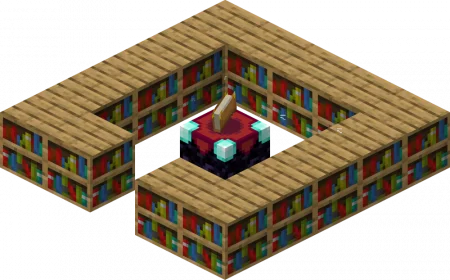
How do I enchant an object ?
Put down the Enchanting Table and interact with it. This will bring up a window with your inventory and two open slots above it. The first slot is reserved for the item you wish to enchant and the second for lapis lazuli.
To enchant items, you need to use the experience orb leveling system. This means you need to be at least level 1.
Once you’ve placed the object and lapis lazuli in the slots, choose an option. If you don’t see an option, keep going back and forth until you do. Remember that you may not be able to enchant all items at level 1.

Enchanting Table entertainment
- When the Enchanting Table is placed near a library, gliphs (Galactic Alphabet) float from the library to the Enchanting Table, reinforcing the enchantments on offer.
- When a player is near the Enchanting Table, the top book is opened and randomly turns the pages. When a player is not nearby, the book is closed and rotates slowly.