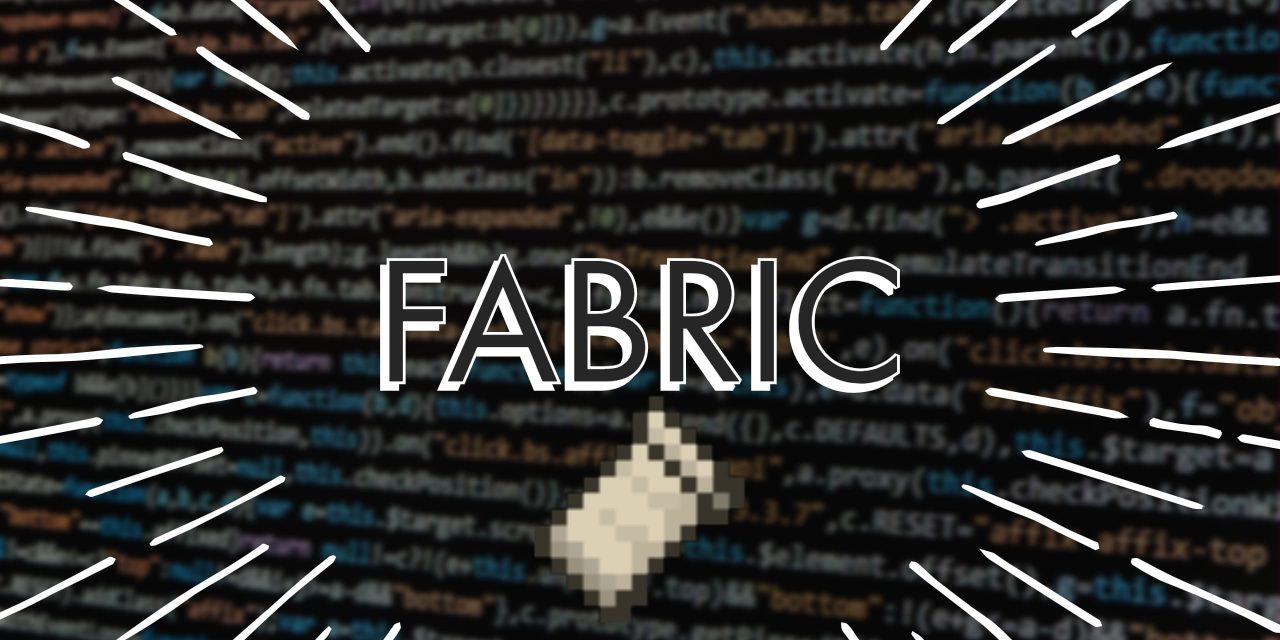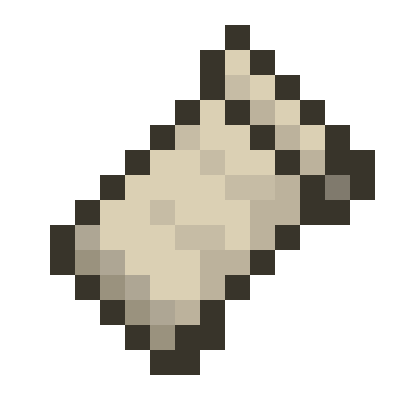
Fabric is a lightweight and experimental modding API for Minecraft. Together with the Modloader Fabric, it will allow you to play mods for Minecraft even for the latest versions such as snapshots.
It aims to allow mod developers to port their creations from one version to another more easily. Especially for new versions of Minecraft in version 1.14, 1.15, 1.16.5, 1.17.1, 1.18.2, 1.19.4, 1.20.6, 1.21.6 Mods using Fabric as a library don’t even need to use Minecraft Forge.
The Fabric API is highly regarded for its ability to minimize in-game resource waste while supporting many mods at once. Many mod developers use it because it is quickly updated with new versions of Minecraft.
Download the Minecraft Fabric API
| 🛠 Minecraft version | 💿 Download | ⏱ Date |
|---|---|---|
| Last Version | Download the latest version | |
| Fabric 1.21.6 | Fabric 1.21.6 | 04/2025 |
| Fabric 1.21.5 | Fabric 1.21.5 | 04/2025 |
| Fabric 1.20.6 | Fabric 1.20.6 | 04/2025 |
| Fabric 1.19.4 | Fabric 1.19.4 : API 0.83.0 | 01/04/2023 |
| Fabric 1.19 – Experimental snapshot | Fabric 1.19 : API 0.46.6 | 04/03/2022 |
| Fabric 1.18.2 | Fabric 1.18.2 : API 0.57.0 | 19/04/2022 |
| Fabric 1.17.1 | Fabric 1.17.1 : API 0.46.1 | 20/01/2022 |
| Fabric 1.16.5 | Fabric 1.16 / 1.16.5 : API 0.42.0 | 14/01/2022 |
| Fabric 1.15.2 | Fabric 1.15.2 : API 0.28.5 | 19/01/2021 |
| Fabric 1.14.4 | Fabric 1.14.4 : API 0.28.5 | 19/01/2021 |
Benefits of the Fabric API
- The Fabric API is lightweight and modular, which makes porting faster and Minecraft game sessions lighter.
- Fabric development focuses on Snapshots as well as “big” Minecraft updates, allowing developers to prepare their mods and have a more informed community.
- The Fabric toolchain is available to everyone, even if you only want to use part of it.
Download the Fabric loader
The download of the Fabric Modloader is done through the official website, so follow this link and select the installation you want : MultiMC, Vanilla, Server, MCUpdater or Technic for Minecraft Java.
How to install Fabric
Below is a guide to install Fabric, it is taken from the official wiki. It is understood that you use the MultiMC launcher.
Tutorial to install Fabric with Multi
Total Time: 2 minutes
-
Open the download page and choose the game version, mapping and loader. Click on “Copy MultiMC instance url”.
As a rule of thumb it is advisable to choose the latest mapping version for a given game version, as the changes do not depend on the given names.
-
Start MultiMC. Click on “Add Instance” at the top left, then select “Import from ZIP” and paste the URL into the text field.
Don’t forget to set the package name.
-
Press OK. Your Fabric instance is ready to run
Feel free to add mods ! Note that you will have to download the Fabric API to do so (link available further down in the article).
You can find a more complete tutorial and documentation on how to use MultiMC with Fabric by following this link. You can find compatible mods on our site in the “mod” category or on curseforge “Fabric” category.
✅ Sources : Fabric Curse API official page / Fabricmc