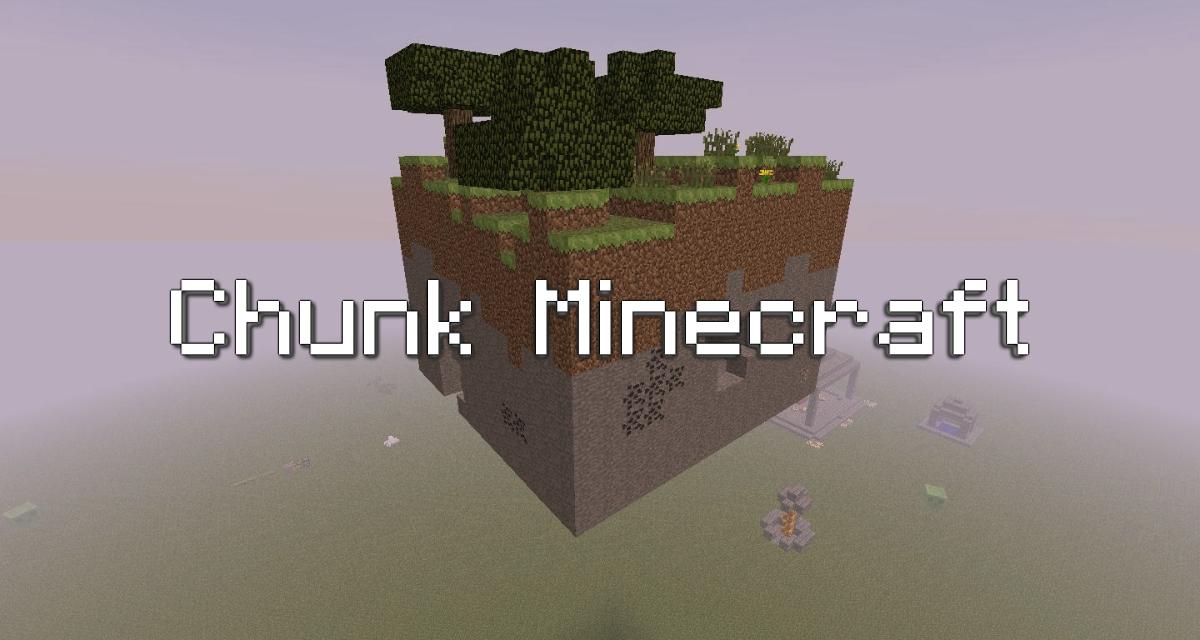Minecraft players have probably seen this term a thousand times via loading screens and the F3 menu, but what is a chunk in Minecraft ?
Table of Contents
All about chunks in Minecraft
Simply put, a chunk is a 384-block-sized, 16×16 block segment of a Minecraft world. They are used by the game’s world generation code to separate the Minecraft world into segments that are easier for the game engine to map. In total, the chunks measure 98,304 blocks. They extend from the bottom of the world, Y=-64, to the building boundary of Y=320. Compared to the 30 million blocks in each direction of a game world, this may seem small, but chunks are effectively the foundation of any Minecraft seed.
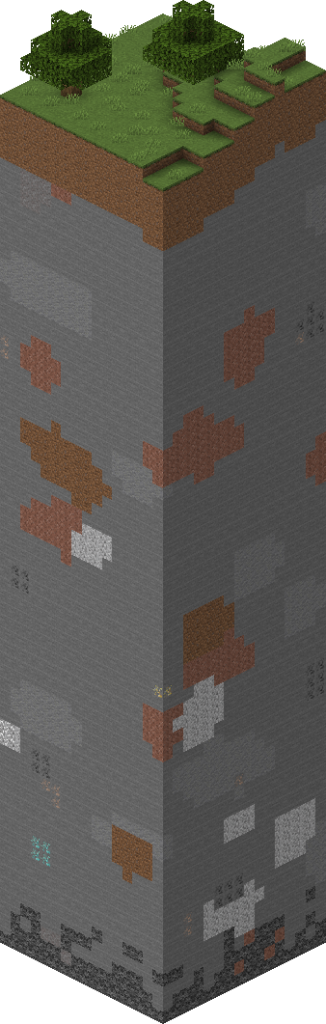
Other information about chunks
Information about chunks, how they are generated, their composition and more is a very technical subject. However, there are some basic facts about chunks that can be useful for Minecraft players, especially those looking to implement certain mods. There’s a lot to cover about how chunks load, but it basically comes down to a few things :
- Since there are a massive number of blocks in a Minecraft world, in order to save processing and graphics rendering power, the game only renders the blocks immediately around the player based on rendering distance. At a small rendering distance, this can be seen while traveling. The appearance of elements such as land, water, trees and creatures is what the game renders for the player. The other sections remain unloaded until they are needed to avoid processor load problems.
- There is a mechanism known as a ticket that manages the loading of chunks. All chunks loaded into the game for the player come from this ticket. Each ticket has three properties which are the ticket type, the lifetime (optional) and the ticket level. Without going into too much detail, these tickets decide what type of chunk is generated (standard or from a Nether portal for example) and whether it is accessible to the player or not or whether certain mechanisms like redstone apply to it.
- The appearance of creatures is decided by each chunk within a cylindrical radius of six chunks of the ones the player has loaded.
- Chunks have “edges” that can be detected by their coordinates. Since chunks have a dimension of 16×16, the X and Z coordinates divisible by 16 are the boundaries of a given chunk.
There are tons of other facts about chunks that delve into the interaction and boundary aspects of chunks as well as how they interact within the game code for both Java and Bedrock editions. With so much to know about chunks, players who are willing to learn more will not be short of information.
How to see the chunks in Minecraft ?
To view the chunks in Minecraft you have to use the shortcut F3 + G.
How to refresh chunks in Minecraft ?
To refresh the chunks in Minecraft you have to use the shortcut F3 + A.