An official demo of Minecraft is available. We will explain you how to download this official demo version and play it for free, you read correctly, it’s Minecraft for free !
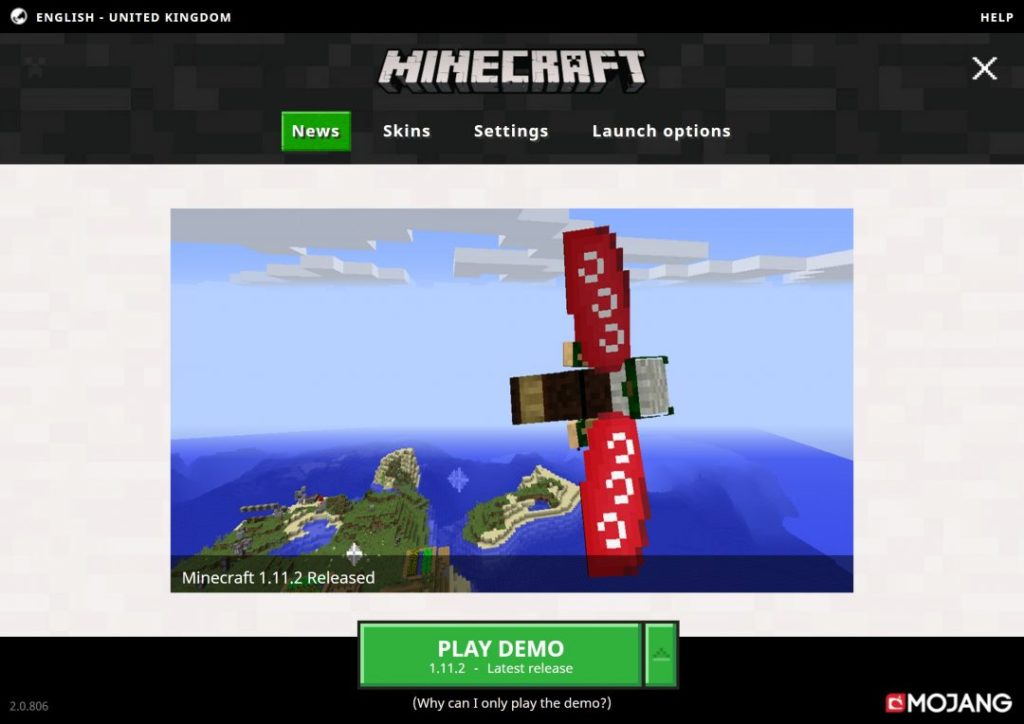
Here are the steps needed to play the Minecraft demo free :
How to download minecraft demo :
Total Time: 5 minutes
-
Go to the download page of the official website
Follow this link : https://www.minecraft.net/en-us/download
-
Launch the downloaded Minecraft launcher
It should be in your downloaded documents
-
Click on the button ” launch the demo version “.
This version is visible for connected people who do not have a purchased version of Minecraft.
-
Play the demo version of Minecraft
You will not be able to play multi and will be limited to 100 minute games.
Did you like the demo version ? Then feel free to install Minecraft.






