Camels in Minecraft are animals that are most often found in desert biomes. They can be ridden like horses, but because of their size, two players can ride the same camel, one on each side of its hump.
The camel is expected to arrive in Minecraft 1.20 and was announced at Minecraft Live in 2022.

Behaviour
Camels wander aimlessly, avoiding hazards and obstacles, and may sit for two to seven seconds, before eventually standing up. They get up immediately and run away after being injured. Sitting camels cannot be pushed by players or creatures. Sitting camels stand up even if there are solid blocks above them, causing them to suffer choking damage immediately after standing up. Despite being raised on cactus, touching a cactus block hurts camels as much as any other creature.
Camels have the unique ability to step over walls 1.5 blocks high, unlike other mounts such as horses, which can automatically step over a block without jumping. This enables camels to climb over fences and walls, among other things.
Riding a camel
Camels can be ridden by placing a saddle on them. The saddle can be placed on the camel by holding it and then using it on the camel or accessing its inventory. A camel’s inventory can be accessed by riding it and opening the player’s inventory, or by crouching down and pressing the “open inventory” button, just like a horse. Camels have a saddle slot in their inventory.
Up to two players can ride a camel. While riding, the player sitting at the rear cannot injure the player driving, nor can he injure the camel.
They can be ridden in water up to three blocks deep, although at three blocks the camel will be totally submerged and eventually drown. In deeper water, the player is automatically dismounted.

Camels can walk slowly or sprint. Camels can sprint every 2.75 seconds. The camel sprints up to 12 blocks forwards and one block upwards. The camel may not sprint for a short time after taking off. To take off, use the jump control.
Camels are large enough that most hostile melee creatures, such as zombies, vindicators, hoglins, silverfish, endermites and golden sword-wielding piglins, can’t reach players to attack them. Spiders, wolves, slimes and magma cubes can attack because they jump when they attack. Most creatures never deliberately attack camels under any circumstances, even to reach players riding one. The only exceptions are creatures that attack all other creatures, namely zoglins and the vindictive “Johnny”.
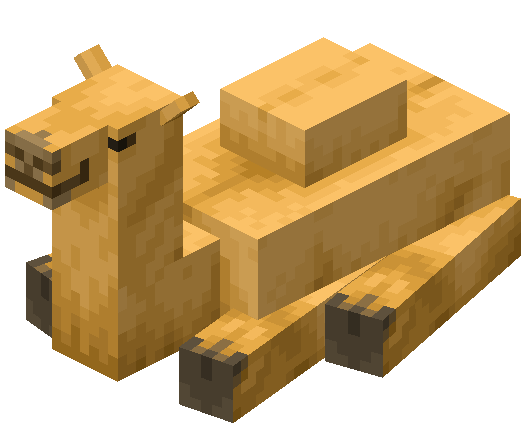
It is impossible for a player to use a nether portal while riding a camel. However, it is possible to enter the portal on the camel and then dismount, sending the camel through the portal on its own, or to use a leash to position the camel and then push it through the portal.
Breeding and reproduction
A camel follows any player holding a cactus, but stops following if separated from the player by at least 10 blocks [Java] / 16 blocks [Bedrock]. Sitting camels do not follow the player. Adult camels enter love mode and reproduce to create baby camels after receiving one cactus each. Parents have a five-minute recharge time before they can reproduce again.
You can raise baby camels by feeding adult camels a cactus, which means it will be easy to do so in a desert biome, while adding an extra use for the Cactus block.




Where to find a camel in Minecraft?
Camels are likely to appear in deserts, badlands, or both, as these are sandy, desert biomes.
How to tame and raise camels in Minecraft?
You will need to use cactus to tame camels, breed them and have baby camels.
How to use the dash with camels in Minecraft?
They may not be as fast as a horse, but if you move a camel through an open space, you’ll pick up speed, double click the forward button to get your camel to use its dash skill. Your camel will easily cross a ravine or a river, but you should always be careful of large cave openings or steep cliffs.






