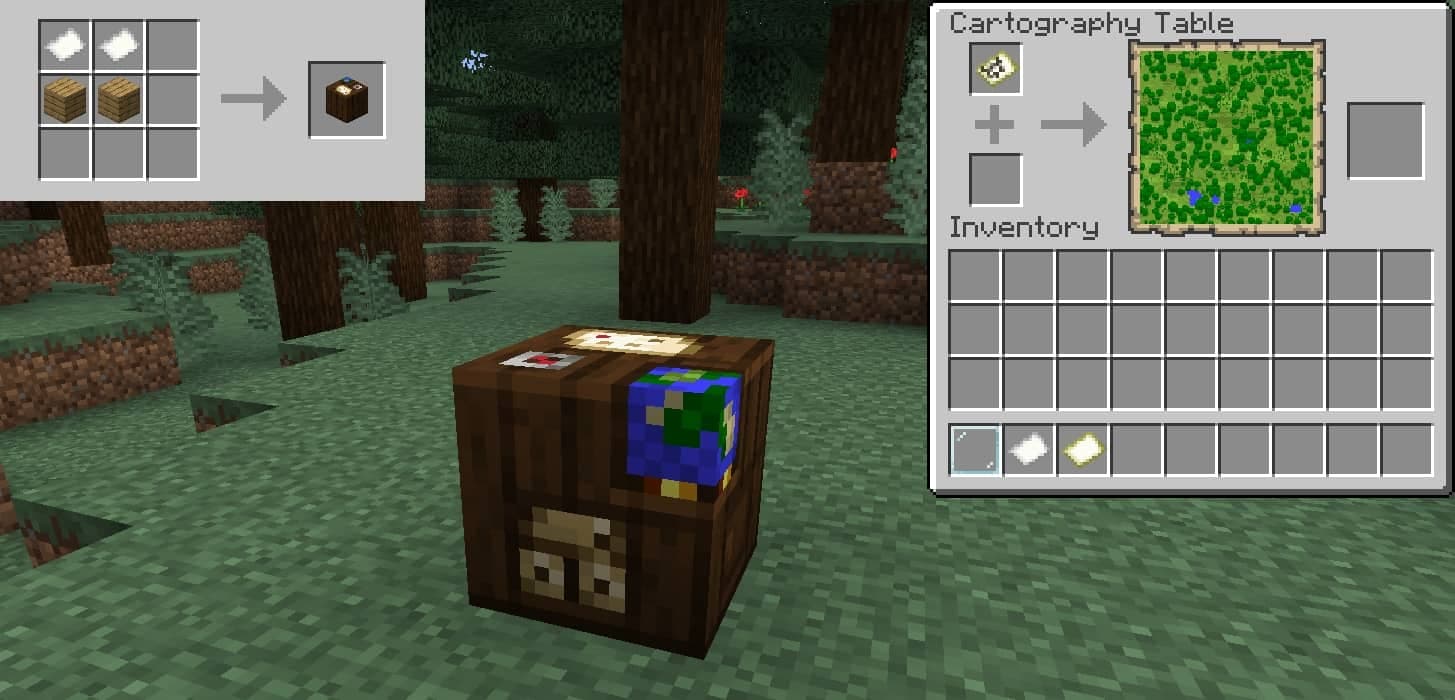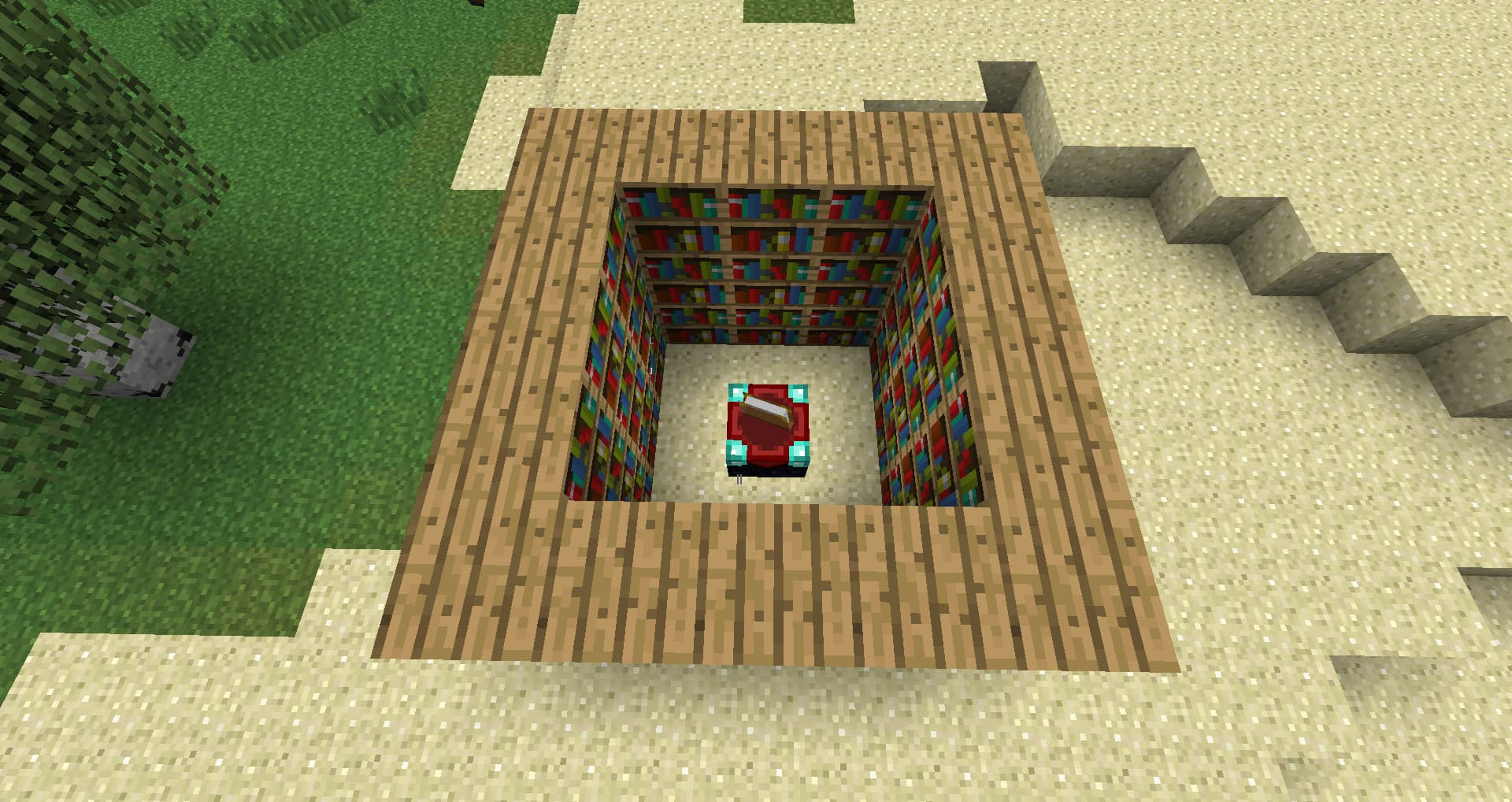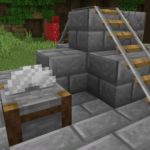A Cartography Table in Minecraft is a block used for cloning, zooming and locking maps. It’s also the working block of the village cartographer.

How do you make a Cartography Table in Minecraft ?
Making a Cartography Table is relatively easy, as it doesn’t require hard-to-find ingredients. You’ll need 2 pieces of paper and 4 planks of wood (of any type).

Natural Cartography Table generation
Cartography Tables can be generated naturally in any cartographer’s house, provided you can find a village.
How do I use the Cartography Table in Minecraft ?
Cartography Tables are used to zoom, clone and lock maps (so they can’t be altered). They can also be used to add pointers to maps, create blank maps and rename maps (Bedrock version only).
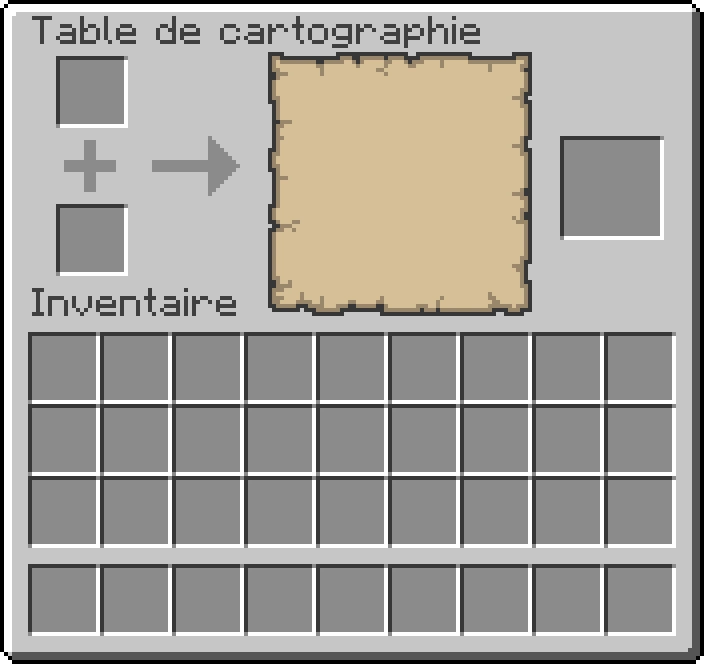
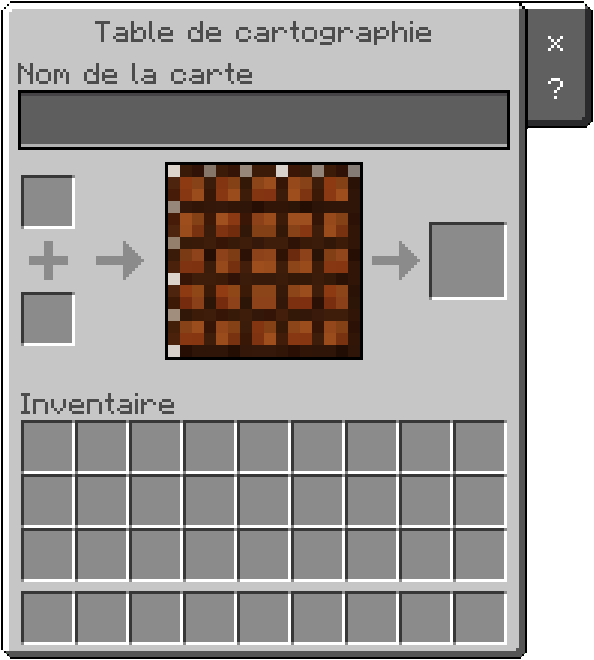
Zooming out, cloning, locking maps
Below is a list of brief descriptions of all available Cartography Table functions, depending on where you place objects in the interface :
| Premier location | Second location | Result |
| Map | Paper | Enlarged map (1 zoom level higher) |
| Map | Blank map | Two identical cards |
| Map | Glass | Card locked |
| Map | Compass | Location map [Bedrock Edition] |
| Blank card | Compass | Blank location map [Bedrock Edition] |
| Paper | Blank card [Bedrock Edition] | |
| Paper | Compass | Blank location map [Bedrock Edition] |
Zooming out a map always starts with an existing map, not an empty one. Zooming out aligns the map with the grid that would contain the original map area. To create a map set, as with a map wall, a player cannot create several level 0 (basic) maps in one place, then zoom out before going out into the world to fill them; the player must start by creating a basic map in each area that will be covered by the zoomed-in map. See Map for details on aligning maps.
Changing professions
If a village has a Cartography Table that has not been claimed by a villager, any nearby villager who has not chosen a task block has a chance to change his or her profession to cartographer.