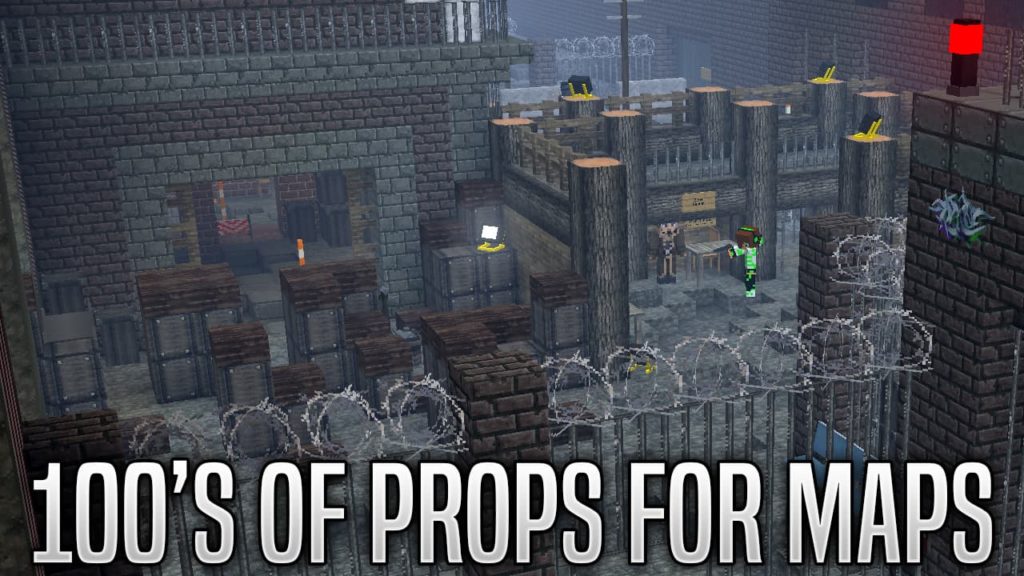Decimation is a scary, realistic survival Minecraft mod set in a zombie-infested open world. Players (or survivors) have one task to accomplish: Survive in this zombie-infested world for as long as possible!
Along the way, players will experience incredible moments and events. You’ll make friends and enemies, join a team or betray your team for greed. Every decision you make in Decimation counts towards your survival.

Table of Contents
How to play Decimation ?
The Decimation mod is not very complicated to get started, you are guided when you log in (an insert at the top left of the screen that you can skip with the K key). However, if you have a little trouble with English, our guide will help you get started.
Finding Loot
In order to get your game off to a good start, you’ll need to find some equipment. Without weapons and money, you won’t survive long! First of all, you should try to find “Military Crate”. These crates are usually filled with equipment essential to your survival, you can find :
- food,
- charger,
- protection,
- sometimes even weapons,
Don’t hesitate to search in the chests or shelves, you can also find interesting items.

Fight
In addition to the zombies, which you will have no choice but to kill, you may encounter other players. In this case, you have 3 options
- kill it to get its equipment and money (your karma will drop)
- make an ally of him, this will allow you to live the adventure together and try to live longer
- run away and avoid being killed
Illustrations of Decimation
Download and install Decimation
There are several different methods to download and install Decimation. The most common method is via Curseforge, alternatives exist with the Technic launcher and the Twitch launcher.
Installing the Decimation mod via Curseforge is quite simple if you are used to installing mods via Forge. You will have to download the .jar file of the mod and place it manually in a Forge installation of your Minecraft environment:
- Start by installing Minecraft Forge version 1.7.10
- Download the latest version of the Decimation mod from Curseforge
- Drag the downloaded .jar file to the /mods folder
This is the classic procedure to install a Minecraft mod, all the details to do so can be found on our page dedicated to Minecraft Forge. If you want to use the twitch or technic launcher, follow the official tutorial.
FAQ about the Decimation mod
Here are some of the most frequently asked questions about the decimation mod, along with the reasoning and explanations.
How do I update to the latest version of Decimation ?
In the main menu, click on the “Settings” button, then on the “Force-Update” button. If you don’t click on the update button, it is likely that updates are disabled in your decimation-client configuration file.
I have installed the latest version, but it tells me that there is an update ! Why is this ?
If this is the first time you are installing Decimation, it probably indicates that there is an update because you need to install the external modification of Decimation Voice Chat, which is a separate .jar file. Just update once more and it shouldn’t ask you again.
My game crashes when I update Decimation ! Why does this happen ?
Technically, this is not a crash. Your game closes after you download and install the latest version of Decimation so you can restart it and play. To solve this problem, just restart the game and you will have the latest version of Decimation.
My game crashes when I join a server or a single player world! Why does this happen ?
This error may occur if you are using Optifine with Decimation, or if you have already played Minecraft on a later version of the game. Try removing Optifine, or deleting your options.txt file.
My game shows me an “Out of Memory” error! Why does it happen ?
This problem occurs when you have not allocated enough RAM. You can allocate more RAM to your game (at least 2-3 GB) via your launcher settings.
I was disconnected with the error “Modified Files” ! Why ?
Make sure you have the latest version of Decimation, especially if you want to play on the official servers. You can check the version of your game from the window title or the main menu of the game. The servers will not allow you to join if you have other mods installed (not to mention several allocations).
Please make sure you do not have any other mods installed on your game. You should make sure that there are only 2 files in your Mods folder: Decimation.jar and DecimationVoiceChat.jar. If you have other mods, folders or files in your /mods/ folder, they will be included when the anti-cheat scans your game. Please also make sure you are not using a 1.7.10 folder in your /mods/ folder.
✅ Official website : mcdecimation.net