Security Craft is a mod for Minecraft made for those who are tired of thieves and monsters invading their homes without their permission. Geforce, the author of the mod, has cobbled together some tools to make your house an impregnable fortress !

This mod is compatible with all versions of Minecraft (1.21.5 – 1.20.6 – 1.19.4 – 1.18.2 – 1.17.1 – 1.16.5 – 1.15.2 – 1.14.4 – 1.13.2 – 1.12.2 – 1.11.2 – 1.10.2 – 1.9.4 – 1.8.9 – 1.7.10) and adds a multitude of surveillance and detection tools to prevent anyone from approaching your house !
Table of Contents
How it works
Each block and/or system included in this mod works thanks to redstone : a redstone signal will be emitted each time you activate the system in the right way, allowing you to open a door, activate a control block or a trap, etc…
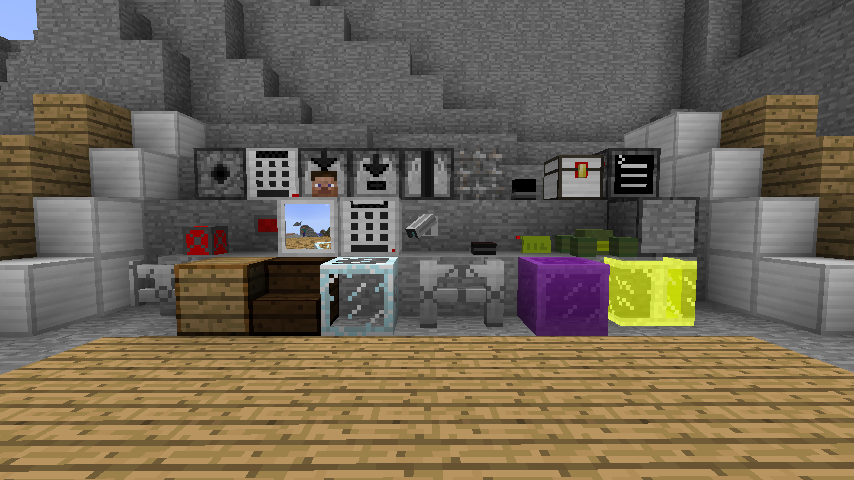
To begin with, you need to get the craft guide for this mod. It is particularly useful, because it includes a visual of each block and an explanation of how it works.
To get it, type /sc help in the conversation bar if you’re in survival mode, or simply get it from the inventory if you’re in creative mode.
The universal block modifier

The modifier is the basic tool that you will want to crack. This tool allows you to modify each of your blocks and give them different attributes, such as hurting someone who would trigger the system.
To use it, just take it in your hand and right click on the block of your choice: an inventory/contextual menu will appear for you to tweak your system.
Security systems
What could be better than a few tools to flush out a potential resource thief? Don’t worry, you have plenty of choice.
The laser block
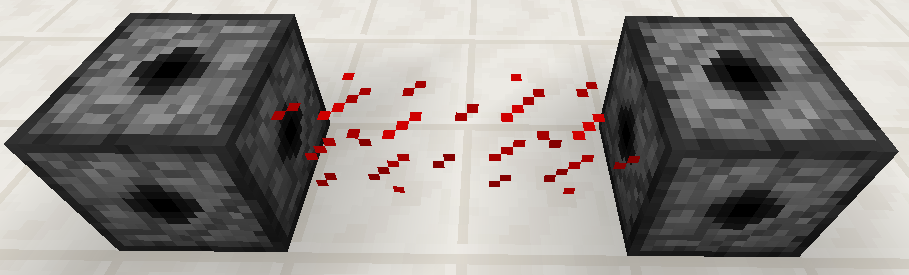
The laser blocks will work in pairs : when two laser blocks are placed face to face or vertically, at a distance of up to 5 blocks, you will see a red laser beam appear. This laser beam acts as a detector for anyone walking through it, and will activate a redstone signal if you walk through it.
But that’s not all, thanks to the universal modifier, you can modify this block and add two different modules that will change its attributes.
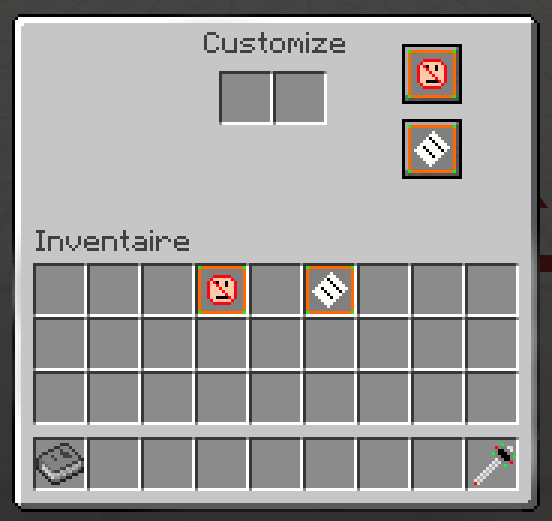
The weapon module can cause damage to anyone who passes through the laser beam, punishing unwanted visitors. But that goes for you too! That’s why you’ll need the second module, the white list module, which allows you to pass through your beam without activating it! This way, you can be the only one who can pass through your traps, leaving the intruders the joy of being killed for breaking into your home without authorization.
To use the whitelist (and/or blacklist) module, simply hold the module in your hand and do /module add <player’sname> to add someone to it, or /module remove <player’sname>to remove them.
Warning : for the block to work, you must be careful that both are placed in a straight line, either horizontally or vertically, otherwise they will not work.
The inventory scanner
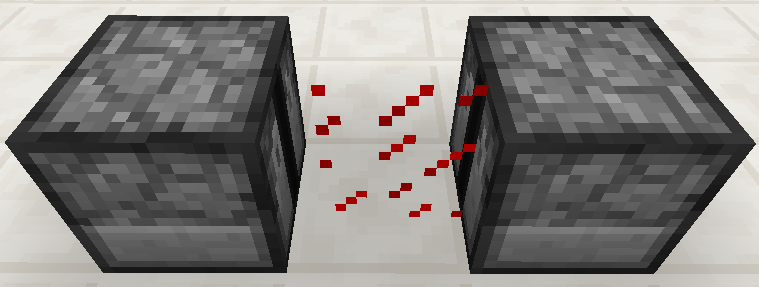
This block works much like the laser block, but only reacts to your inventory. It will only activate when you cross the red laser with a specific item (that you decide) in your possession. You can give it two different functionalities : check, or redstone.
The inventory check mode will remove any requested item from your inventory when you cross it, no matter how much you have. So be careful not to destroy valuable items, you won’t see them again! That said, you can ask the block to destroy any weapon or TNT to prevent someone from tiling you.
The redstone mode will simply activate a redstone signal for about 3 seconds if you walk through it with the required item in your possession. You could use this as a secret code to open a door: “the door will only open if you bring a feather”.
A small note : this block has a very short range. You can only have one separating block between the two scanners. Also make sure that the blocks are facing each other.
You can add 3 modules to this block :
- White list, so that you can’t be spotted by the block;
- Simple module, which allows the block to keep the destroyed objects in an inventory;
- Storage module, to be able to scan enchantments as well.
The retinal scanner

We really get into the technology with the retinal scanner. As you would expect, this block activates when its owner is in front of it. It will then emit a 15 block long redstone signal.
The framing panel and its applications
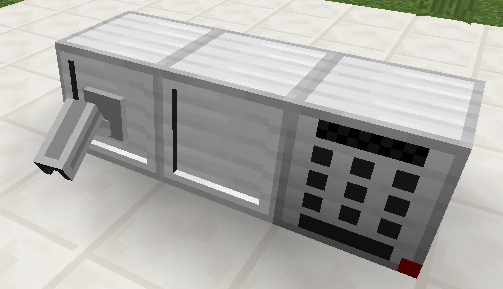
The framing panel serves, basically, two very useful systems, so it’s an essential element to crack from the start. It looks like an iron block as you can see, but it has a hole in the front. It is in this hole that you will place the compatible tool of your choice.
The numeric keypad
The numeric keypad is as simple as it sounds: after crafting a keypad, you put it in the frame panel, choose your secret code and voila! Inserting the correct code will emit a redstone signal. The red dot at the bottom right of the keyboard turns green when you have entered the correct code. Make a note of the password !
The surveillance camera
A real spy system ! The surveillance camera allows you to view the surroundings of the area in which it has been installed. Useful to monitor your wealth !
To start, you must have crafted the panel and the camera. A simple right click and the camera will be installed. Next, you need to craft a monitor.
A monitor, to work, must be affiliated with a camera. How do you do this ? Simply take the monitor in hand, and right click on the camera you want to view. That’s it! You should know that a monitor can be affiliated to a large number of cameras, so there is no need to make several.
Once your monitor is ready, just right-click on it to enter video-camera mode: now in control of the camera, you can see everything in front of you.

To move the screen, you need to use the ZQSD keys. The N key allows you to activate night vision, and the + and – keys allow you to zoom (any command can be changed in the options).
Also, if you add a redstone module to your camera, you can send a redstone signal by pressing R (for example, if you catch someone stealing your stuff, a redstone signal to activate a trap should repel your thief).
You can also set how fast your camera will rotate.
The card reader

The card reader is another security system that allows you to emit a redstone signal. To activate it, you obviously need a card.
When you put the block down, with a right click, you can decide the security level and have it activated either by a card of equal or higher level, or by a card of strictly equal level to the one you decide.
There are 6 security levels in all, with level 1 to 5 cards, and then the limited use card (5 uses) which is level 6.
You can add two modules to your reader :
- white list, to allow only certain people to use it regardless of their card level;
- black list, to ban some players from using it completely.
Password protected safe
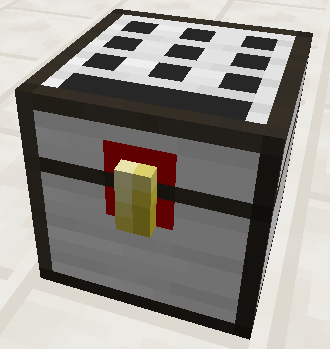
In the same spirit as the numeric keypad, this password-protected safe can only be opened if you enter the right code.
It can hold as many items as a regular safe and can be doubled. When you first put it down, right click to set the code, and right click again to enter the code and open it. It couldn’t be easier !
Password protected oven

Again in the same spirit, if you want to prevent anyone from taking your food while it is cooking, just use this oven. It will only open with the right password.
Logger username

Yes, the name of this block is weird, but it’s clearly a translation error (the original name is “Username Logger”, but since “logger” means lumberjack in French, they screwed up).
This logger, once fed with redstone, allows you to get a list of every player who will approach it within a 3 blocks radius. Very useful to find the names of your potential thieves.
Alarm
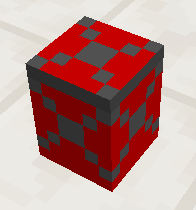
A little more classic, but effective : a good old alarm. As soon as it is fed with redstone, it will start ringing loudly. Coupled with other devices that create a redstone current, it can alert you very quickly.
Portable Radar
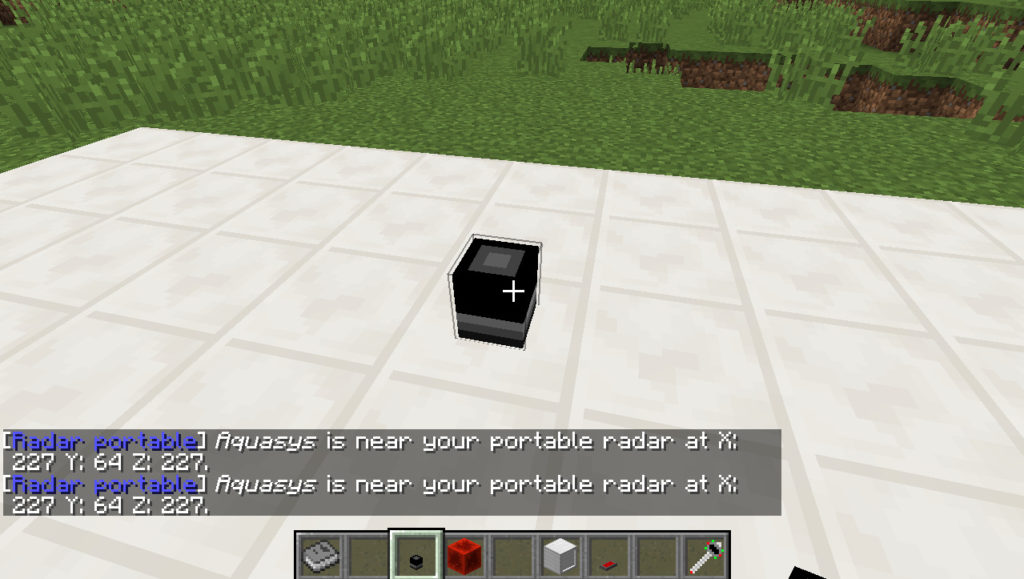
The portable radar can be dropped anywhere. With a very large range, it will alert you via a message in the chat when a player approaches it. Handy for spotting from far away !
You can set the detection distance (up to 50 blocks!) and the interval between two scans. You can also add two modules :
- white list, so that it doesn’t spot you
- redstone, so that it emits a redstone signal every time it detects someone.
Panic button
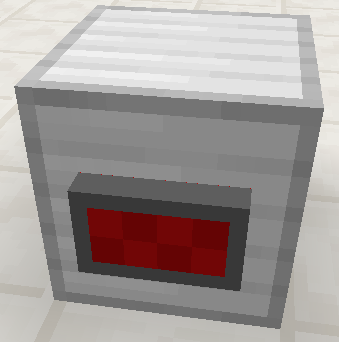
Need to keep your traps active for a while ? Here’s the panic button! This button works like a lever: press it and it will stay on until you press it again.
Deterrent weapons and traps
Sometimes being defensive is not enough : you have to punish the troublemakers! Fortunately, Security Craft has some tools for your eventual revenge pleasure.
Taser

The taser is a self-defense gun that sends electricity into the target’s body to incapacitate it. In this mod, each target hit will be inflicted with the alterations Nausea III, Slowness III and Weakness III for 20 seconds.
The gun automatically reloads.
Trap Cage
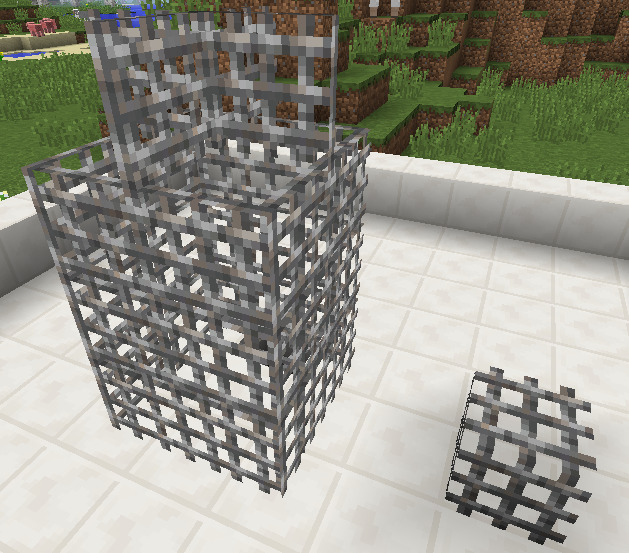
A quick and easy way to trap anyone who decides to encroach on your property. The way it works is simple : put it on the ground and wait for someone to step on it. A large cage will appear around the victim, locking him in.
And be careful, it’s not the usual iron bars! No no, ladies and gentlemen. They are indestructible ! You are free to do whatever you want with your victim after that.
Protecto

Homage to the Protectos of the Mega Man Battle Network 2 game, the Protecto is a defense turret that is a bit special. Indeed, it uses lightning to char everything in a 10 blocks radius. So be careful not to leave it outside when creepers are around !
To make it work, you just have to put it outside when it rains. It must be able to see the sky, so don’t put anything on top !
Fake water & fake lava

Attention, one could easily be mistaken, but no! They are indeed fake.
They both work in the same way as their original version, but with one difference: the fake water will cause you damage, and the fake lava will cure you !
It’s up to you how you want to trap your intruders…
Mine
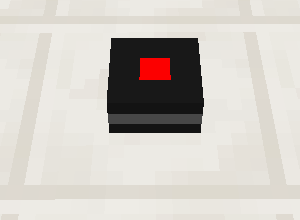
We don’t do the classics again ! The mine is a simple but effective trap : if someone steps on it, it goes boom. Useful to call intruders to order.
Warning : do not try to remove the mine manually, it will explode !
Anti-personnel mine
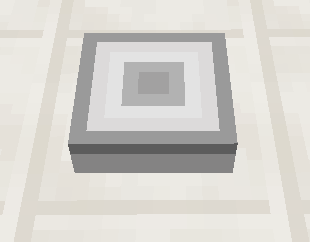
In the same spirit, but with much more violence, the antipersonnel mine works like a normal mine. Except that the blast radius is much larger. It is not recommended to deploy it near a building.
Again, not to be removed by hand.
Mine blocks
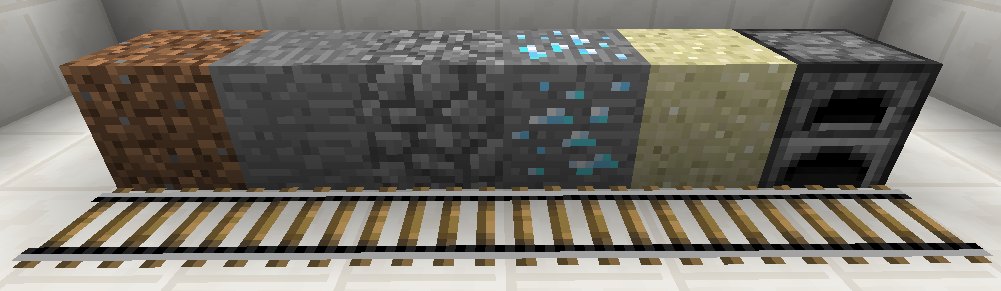
As harmless as these blocks may seem, don’t let them fool you ! These blocks will explode as soon as you touch them! And the explosion is powerful enough to throw you into the air and finish you off, should you have any health left.
For the oven, you have to try to use it to make it explode. As for the rails, you have to drive over them with a wagon.
Just like the other mines, it is better to avoid removing these blocks by hand.
Claymore
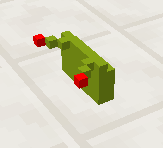
This little Space Invader-like mine explodes when it detects an entity passing in front of it within a 5 block radius. The explosion will occur under the feet of the entity, regardless of its distance from the claymore.
To clarify, “in front” of the claymore is where the two red antennae are pointing. When you place a claymore, it will automatically turn in the direction you are looking.
S.M.I

The I.M.S., or Intelligent Munitions System, is an automatic defense weapon. When deployed, the S.M.I. will fire a mine at a target located within its range. You can choose to target either the players or hostile players and monsters.
The S.M.I. has only 4 rounds of ammunition. When they have all been used, the weapon self-destructs.
Armored blocks
Traps, automatic detection systems… What if we added more armor ?
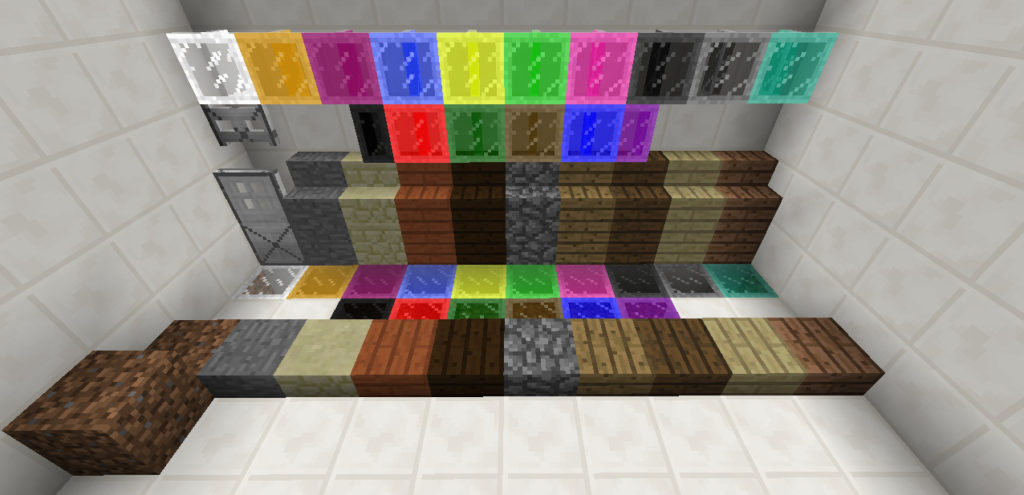
All the blocks you can see here are armored. They have become indestructible and the only way to break them is to use a Universal Block Shifter.
These blocks will be a perfect support for your mines, since explosions will not do anything to them.
Electrified Iron Barrier
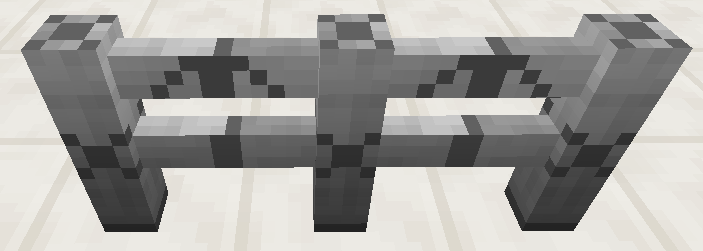
This iron barrier works like a normal barrier. However, it is indestructible and causes damage to anyone who touches it. Better keep your “fingers” out of it!
The Tools
Managing these traps is not that easy! But fortunately, the mod has some tools to control your impregnable fortress a little better.
Universal block mover

Here is a very useful tool ! The universal block mover allows you to recover any object or block without breaking it with a right click. So you can recover your windows, for example! It’s also the only item that allows you to recover/break armored blocks.
But beware : only the person who placed the armored block in question can destroy it.
Code breaker

You can’t remember a code to open your safe or use your oven ? The code breaker will help you.
Just right click on any code lock to crack the code and open it without any problem. But it doesn’t make the code disappear ! Every time you want to open your locked object, you will have to use it.
Remote mine access tool
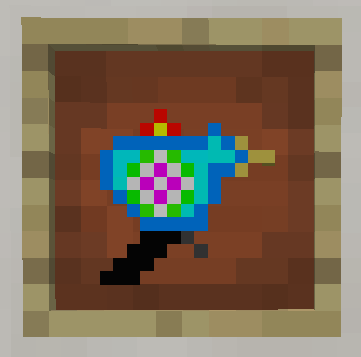
Safety first ! This tool allows you to remotely control your mines, in order to activate/deactivate them or make them explode safely.
To use it, you have to right click on a mine with the tool in hand. You can affiliate up to 5 mines at a time per tool. Once your mine is affiliated, you can use the tool remotely by right clicking in the air and choosing to activate, deactivate or detonate your mine.
The tool can control the basic mine, the anti-personnel mine, and all mine blocks.
Wire grabber
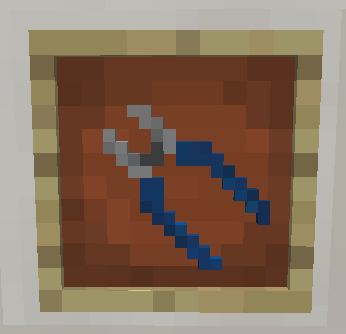
Having trouble with a lead that isn’t yours ? Use the wire grabber ! By right-clicking with this tool on a lead, you can deactivate it before breaking it. Be careful when approaching it !
Universal Block Shield
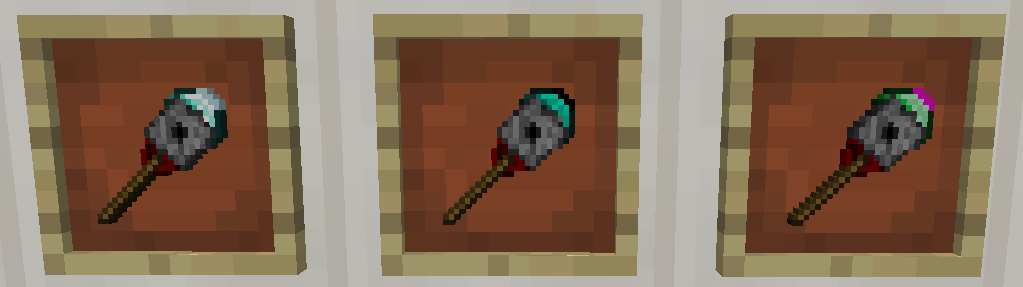
The Universal Block Shield is the tool you are looking for if you want to shield your blocks. There are 3 different levels for this tool, but they only correspond to an extension of durability :
- level 1 can be used 300 times.
- level 2 can be used 2700 times.
- level 3 has an infinite durability.
Universal owner modifier
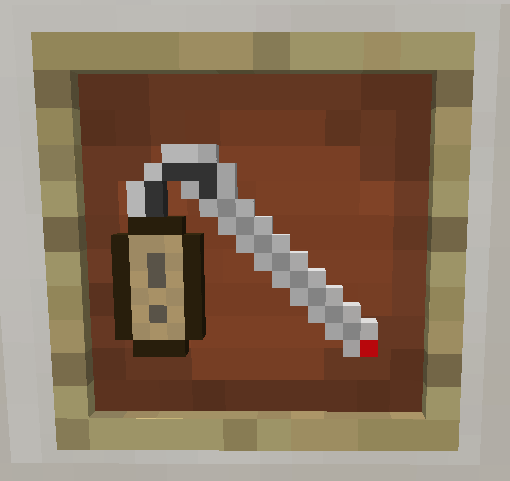
As you may have noticed, many blocks work with an ownership system. This is why the universal owner modifier can be useful : it allows you to change the owner of a block, so that another person can interact with it.
To use it, you’ll need an anvil: put the universal modifier on it and give it the name of the player you want as the new owner. Once that’s done, right click on the block in question, and voila !
Towel
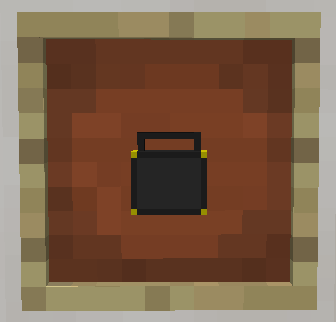
Keep your precious resources with you ! A briefcase can hold up to 12 items, and can only be opened with a 4-digit password that you create. Good luck stealing resources from a dead player !
Download
This mod needs the right version of Forge to work. See our article to help you install a mod for Minecraft.
- 📥 SecurityCraft [Latest version]
- 📥 SecurityCraft [1.21.5] – Neoforge
- 📥 SecurityCraft [1.20.6]
- 📥 SecurityCraft [1.19.4]
- 📥 SecurityCraft [1.18.2]
- 📥 SecurityCraft [1.17.1]
- 📥 SecurityCraft [1.16.5]
- 📥 SecurityCraft [1.15.2]
- 📥 SecurityCraft [1.14.4]
- 📥 SecurityCraft [1.13.2]
- 📥 SecurityCraft [1.12.2]
- 📥 SecurityCraft [1.11.2]
- 📥 SecurityCraft [1.10.2]
- 📥 SecurityCraft [1.9.4]
- 📥 SecurityCraft [1.8.9]
- 📥 SecurityCraft [1.7.10]
✅ Source : Curseforge






